How to activate Raspberry TV account?
Activating Your Raspberry TV Account
We kindly request our users to confirm their email accounts. This is essential to ensure that you have entered your email address correctly and to facilitate the delivery of important emails to you.
After your account is activated, you can take advantage of a free trial.
Account Activation
To activate your account, log in to the Raspberry TV website using your email and password. Then, enter the code we will send to your email.
In this article, we will discuss three common activation scenarios.
Scenario 1: Newly Registered Users
After you enter your email and set a password, you will be directed to the account activation page.
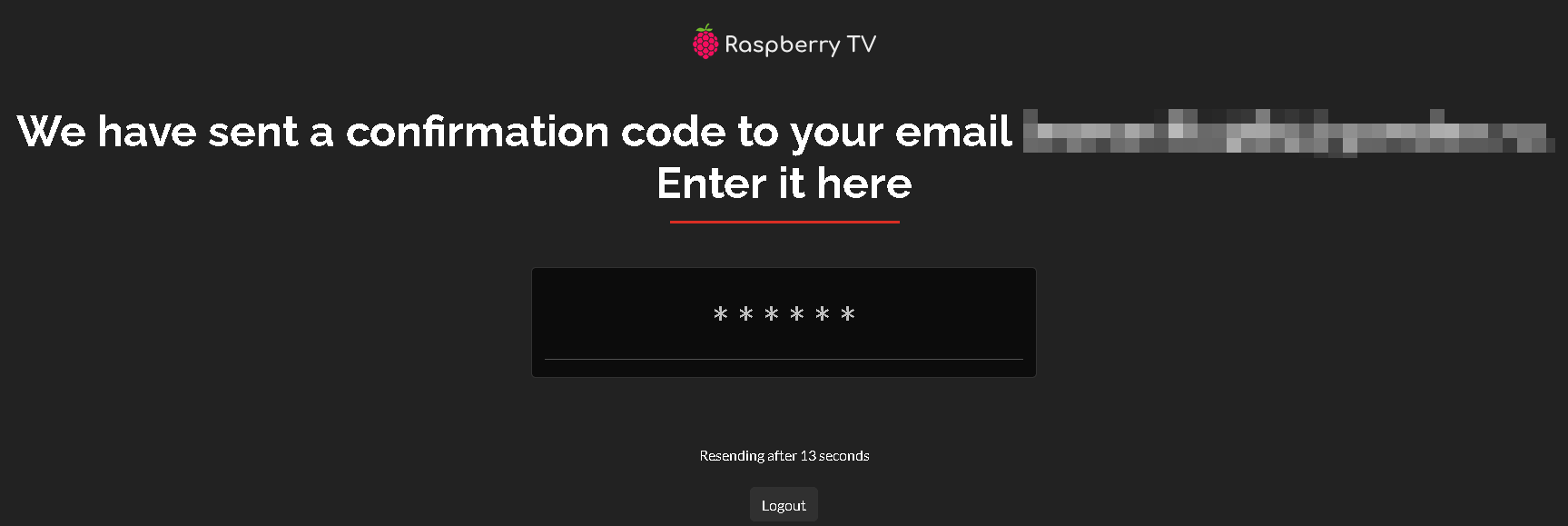
Here, you'll need to enter the code sent to your email.
Find the email titled "Raspberry TV Account Activation" The code is inside.
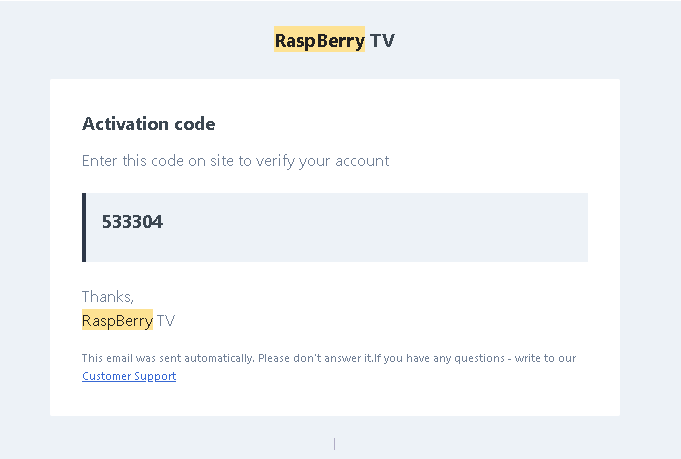
If the email isn't in your inbox, please check your spam folder.
If you can't find it in your spam folder either, click the "Resend Code" button on the activation page. Afterward, just enter the received digits:
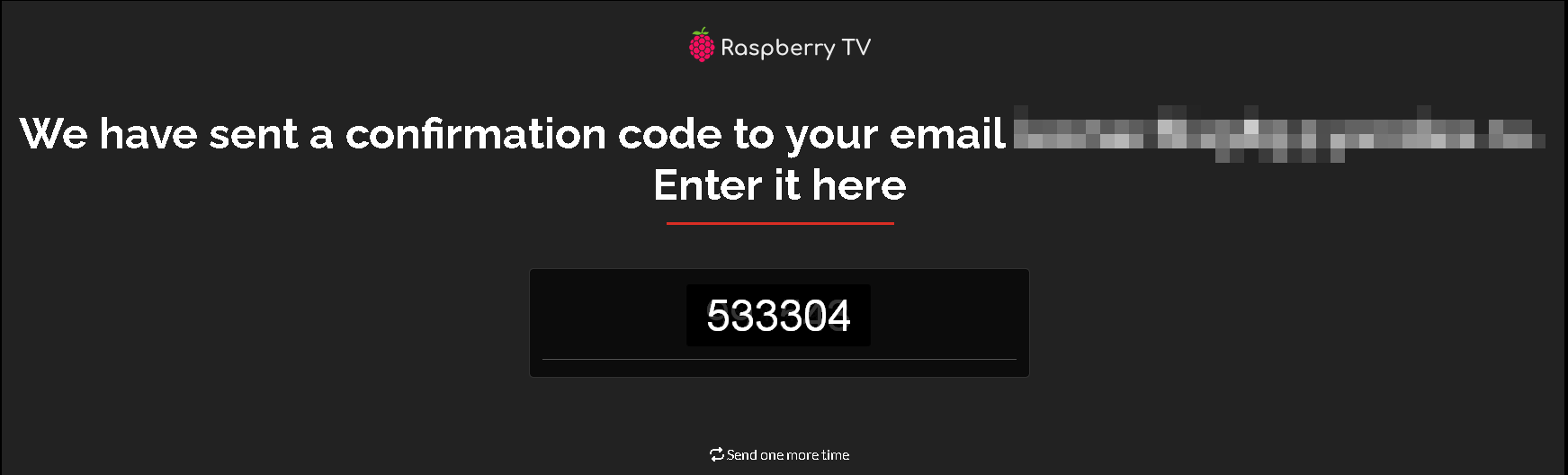
Well done!
Scenario 2: Account Activation for Previously Registered Users
If you have received an activation notification and wish to activate a previously registered account, go to the login page and enter your username and password.
If you've forgotten your password, use the password recovery form.
After logging in, you will be directed to the same authorization code entry window.
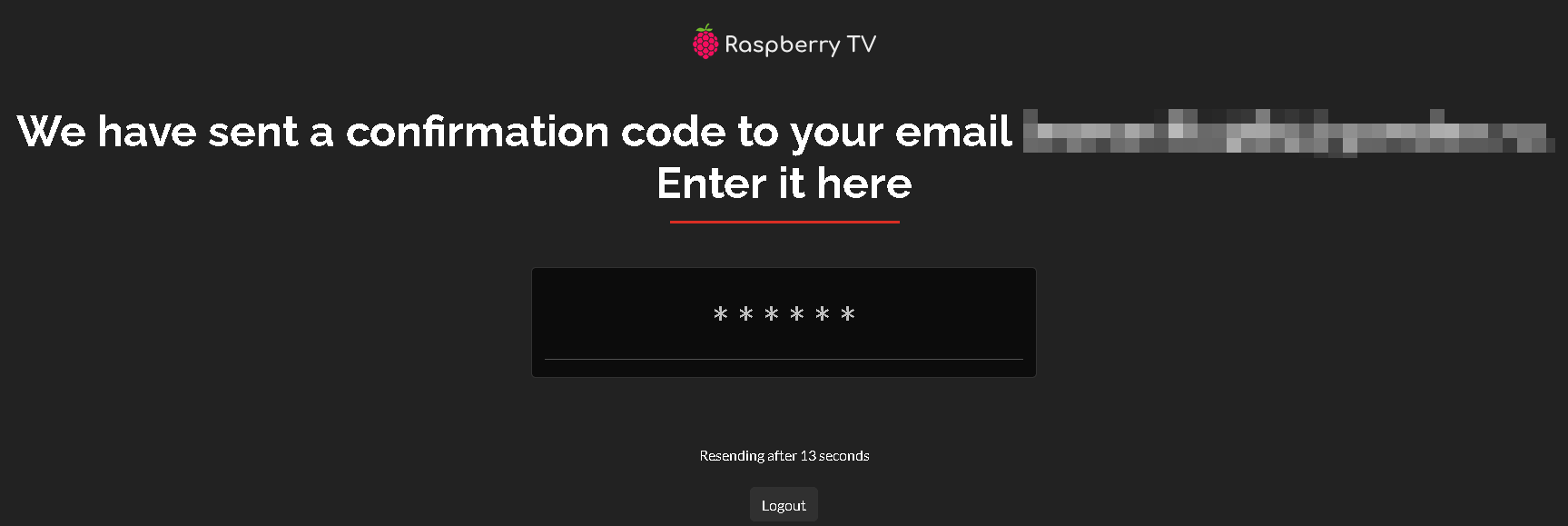
Follow the instructions from Scenario 1.
Search for the email titled "Raspberry TV Account Activation" in your inbox and spam folder.
If the email isn't in your spam folder, click the "Resend Code" button on the activation page. Afterward, enter the received digits in the activation window
Scenario 3: Quick Activation via Social Logins
The easiest way to register and activate your account successfully is by using social login button. This requires a Gmail email address.
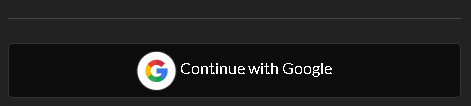
Simply follow the on-screen instructions, and within 20 seconds, you will have an account fully prepared for use!
What's Next?
After successful activation, you can enjoy the full functionality of Raspberry TV, including a free trial and the option to subscribe. If you choose not to activate your account, it will be deleted within a few weeks.