Payment through B2pay Gateway
To make a payment through B2pay, select the corresponding payment gateway. Specify the amount you wish to pay and click the "Refill" button.
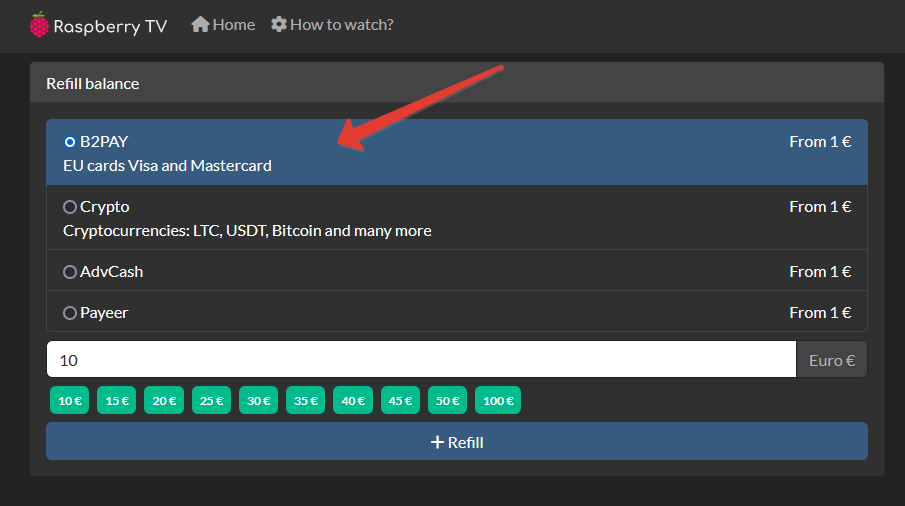
Next, you will be directed to a page to input your card details.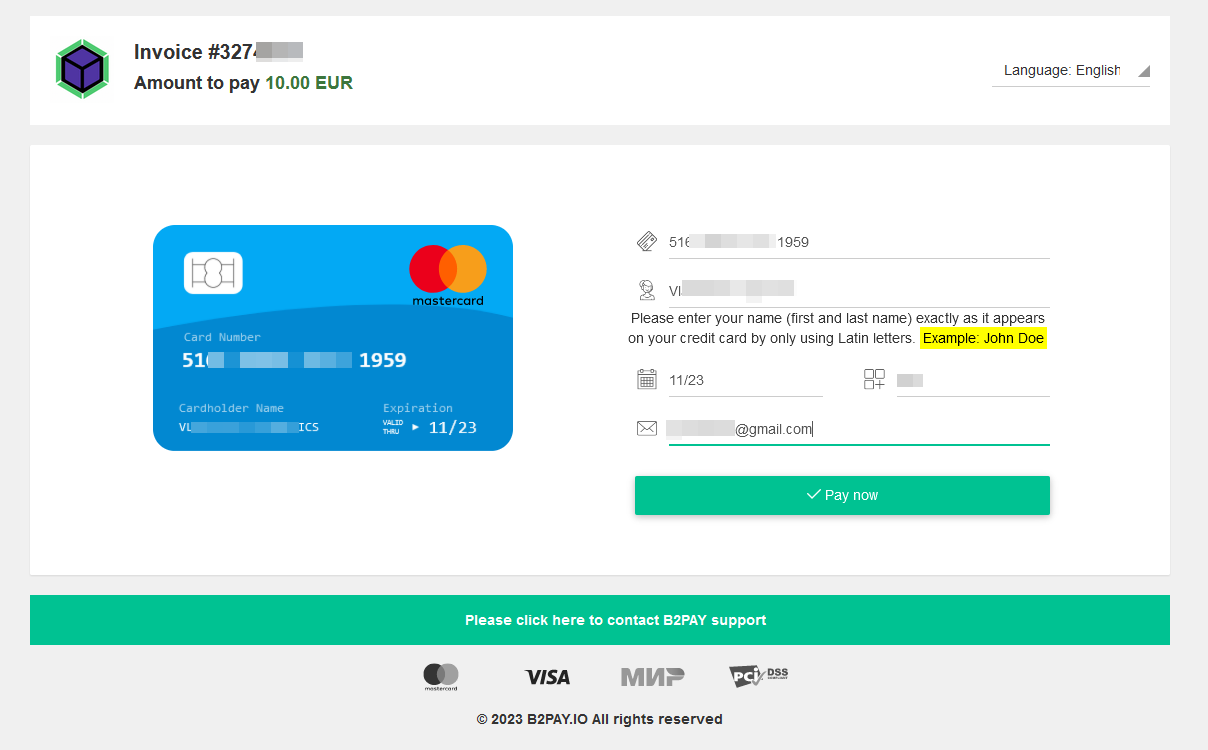
Please wait for the processing of your payment to complete (from 10 to 60 minutes). Congratulations, your payment has been successfully processed and credited to your account balance.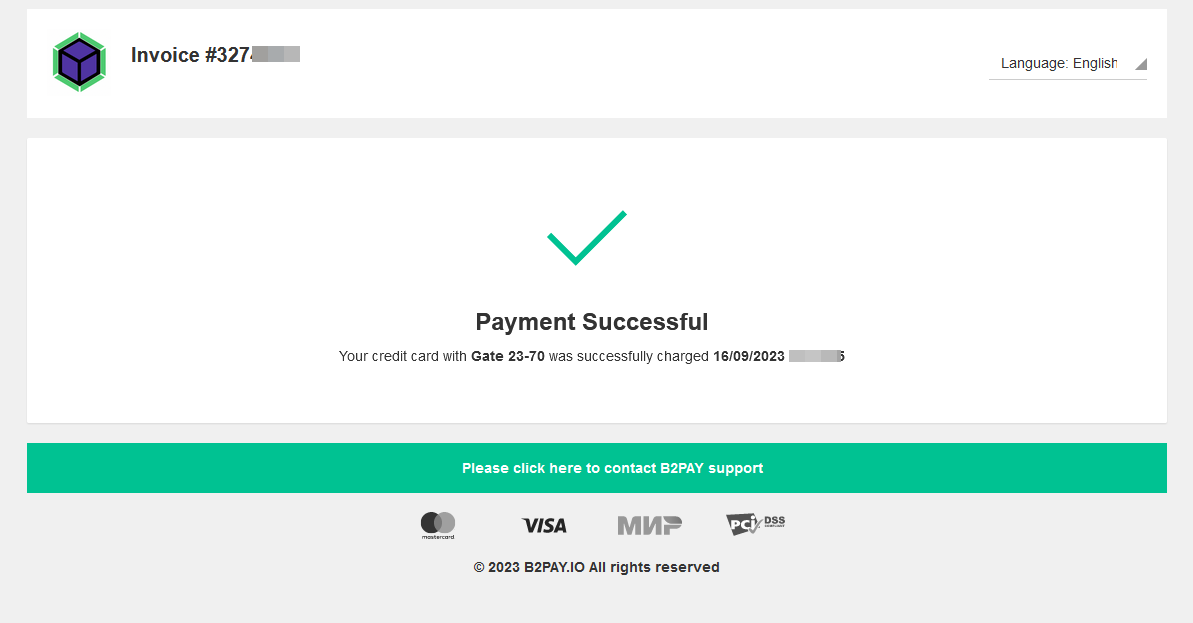
In case you encounter a Payment Error:
1. If your card is not accepted on the first attempt, you should try again several times, as with each attempt, you will be directed to different payment gateways, and your payment may eventually go through with a different attempt. Alternatively, try using a card from a different bank.
2. If the payment page reports that your payment did not go through, but money was deducted from your card, in this case, on the same payment page, you need to contact the support of the payment gateway by clicking the button indicated by the arrow.
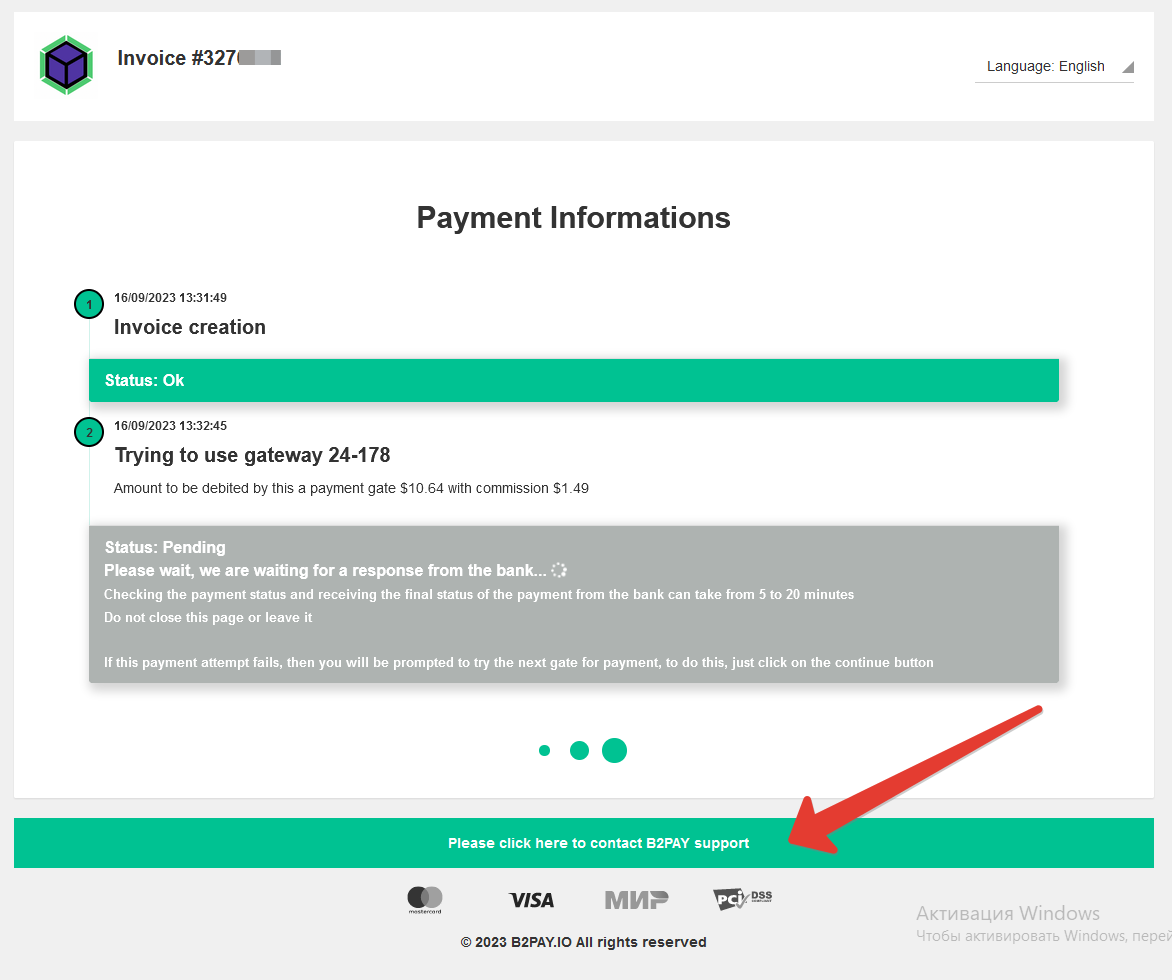
Fill in all the requested information and submit it for verification. They will promptly get in touch with you and assist in locating your payment.
If you have closed the payment page, you need to send an email to [email protected] to get in touch with the payment gateway.