OTT-Play
Setting up viewing through the OTT-Play widget
1. Go to the link to an online player: http://ott-play.com/raspberrytv/
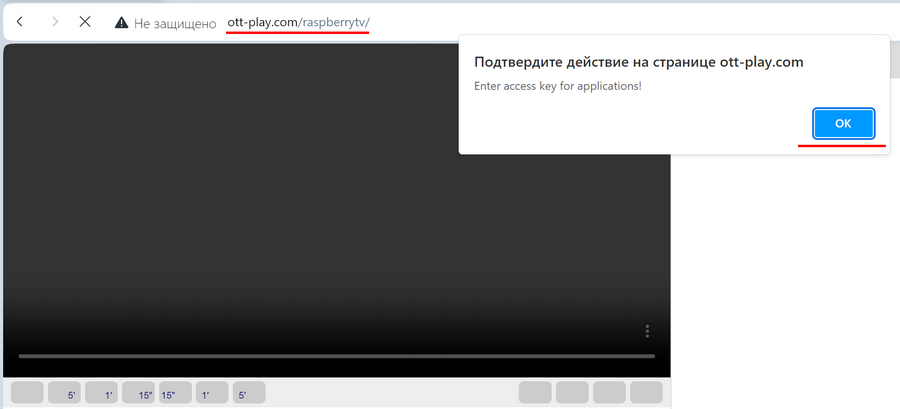
2. Take the access key for apps from your active package
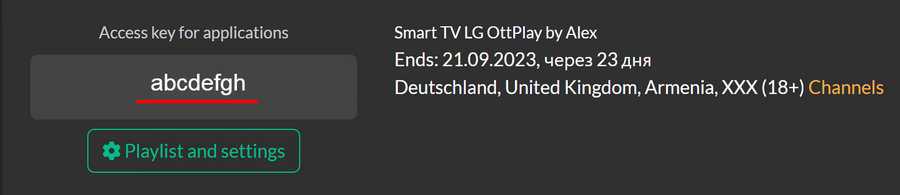
3. Enter your access key in the field within the player indicated below, and apply the settings.
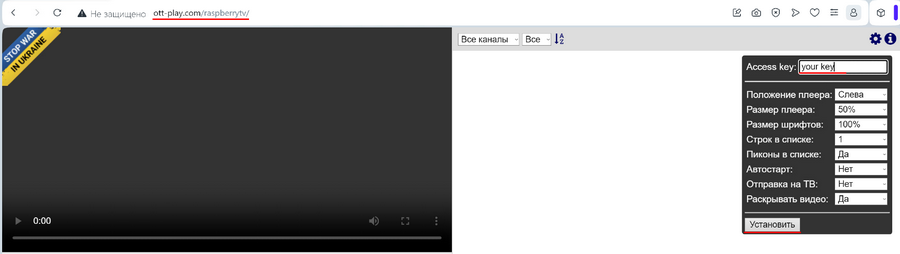
A list of channels will be loaded after applying the settings.

You can now select channels and watch them both in real-time and through a 7-day archive. There's also a category filter available.

Enjoy!