OTT-play
Viewing through the OTT-Play widget
❗️ Viewing IPTV using this method is possible with any browser, but we recommend using Microsoft Edge as is the most stable among other available options. This is very important for watching channels in the original quality from the Premium package. If you have a different package, rather than Premium, you can use any browser.
1. Go to the link to an online player: http://ott-play.com/raspberrytv/
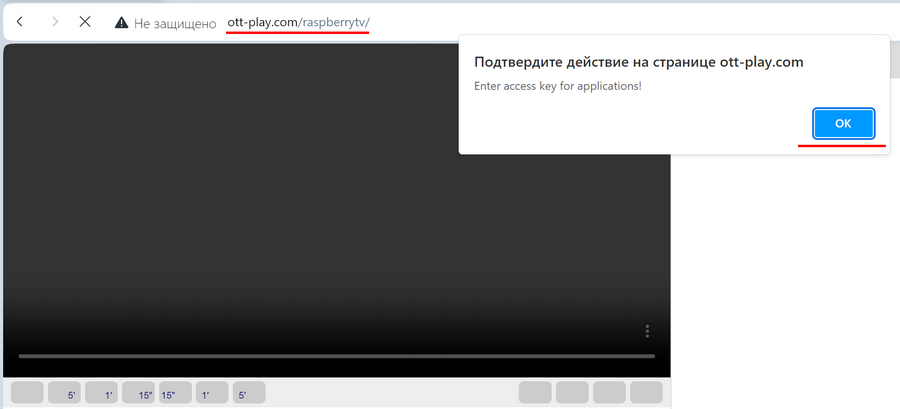
2. Take the access key for apps from your active package
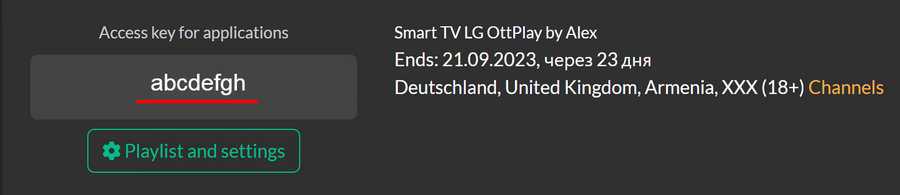
3. Enter your access key in the field within the player indicated below, and apply the settings.
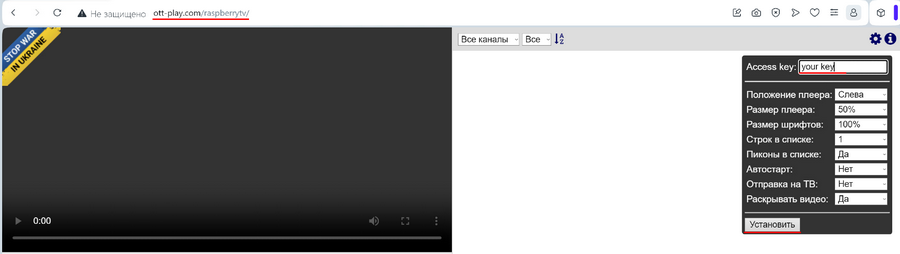
A list of channels will be loaded after applying the settings.

You can now select channels and watch them both in real-time and through a 7-day archive. There's also a category filter available.

Enjoy!