Installing Android apps on Fire TV Stick
To watch IPTV on Firestick, you need to install one of the Android players on your device. How to do it? Watch the video or read our instructions.
How to install Android apps on Fire TV Stick
Select Find from the main menu
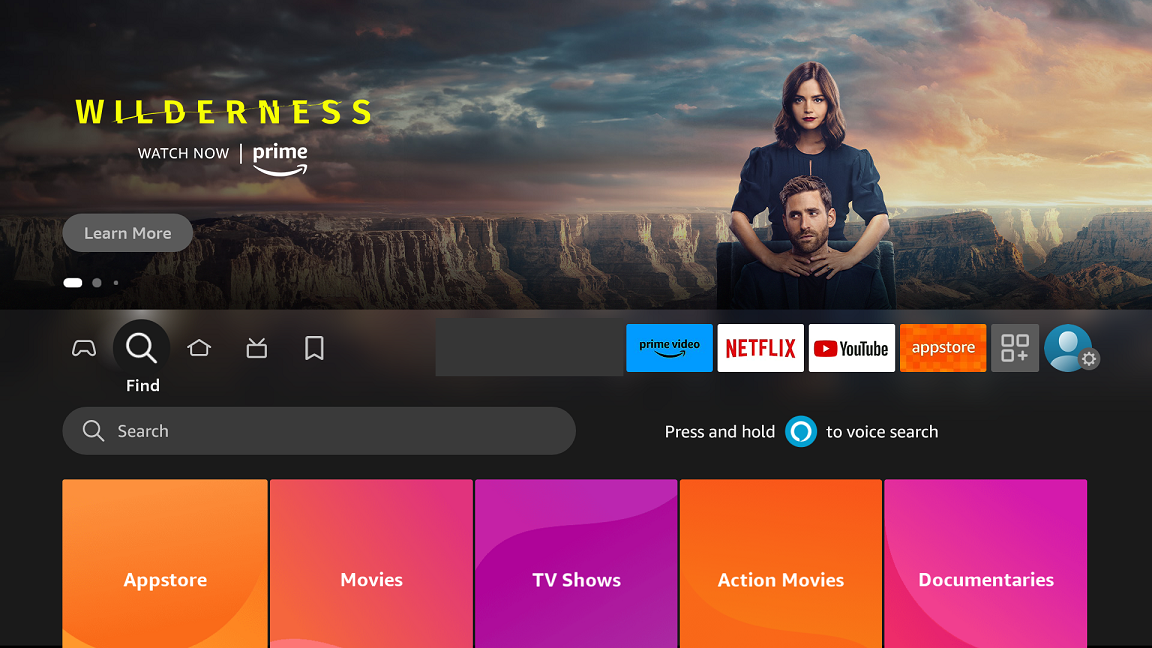
On the virtual keyboard, type Downloader and select the proposed option
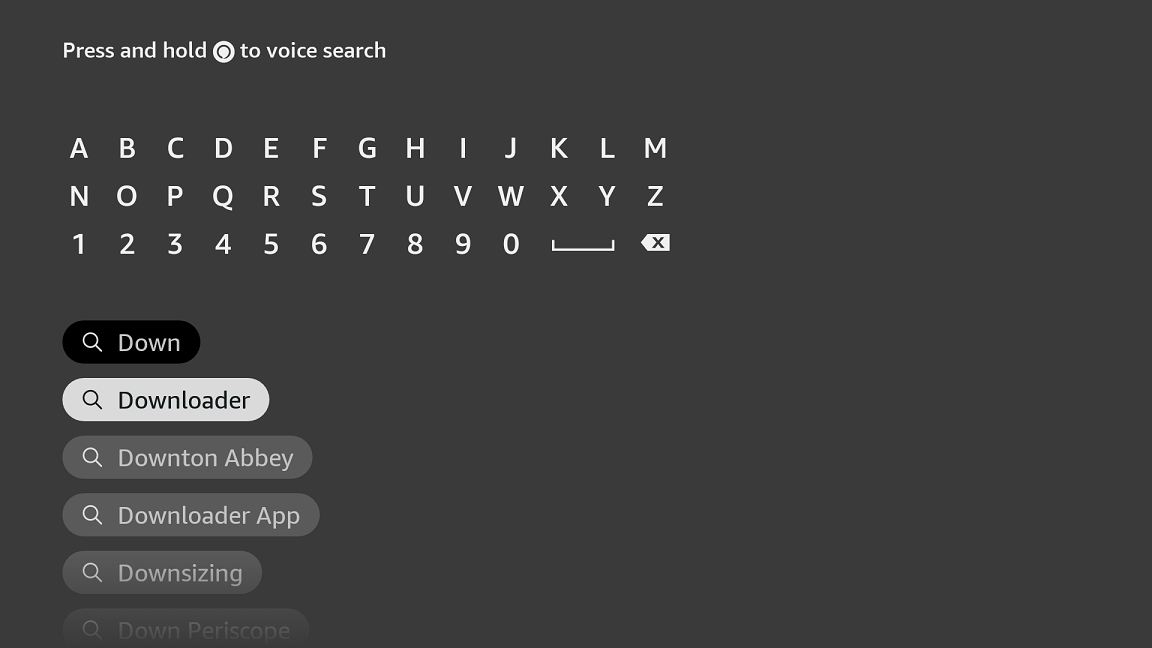
Select and install an application with a purple icon
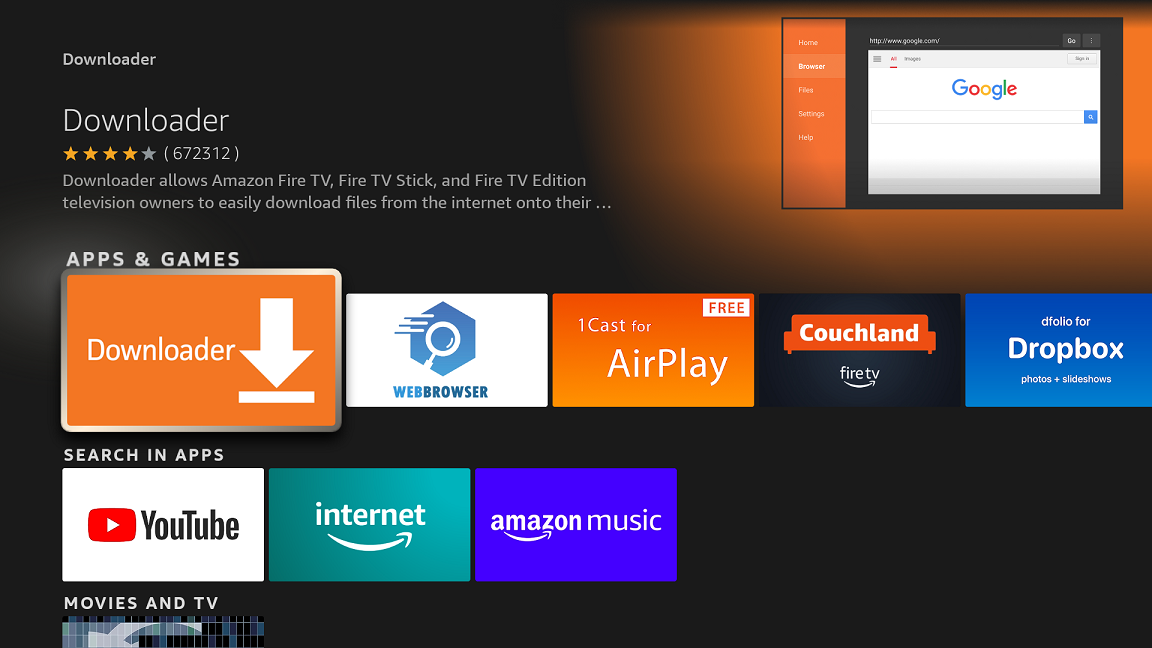
Next, in the main menu of the device, select Settings - My Fire TV
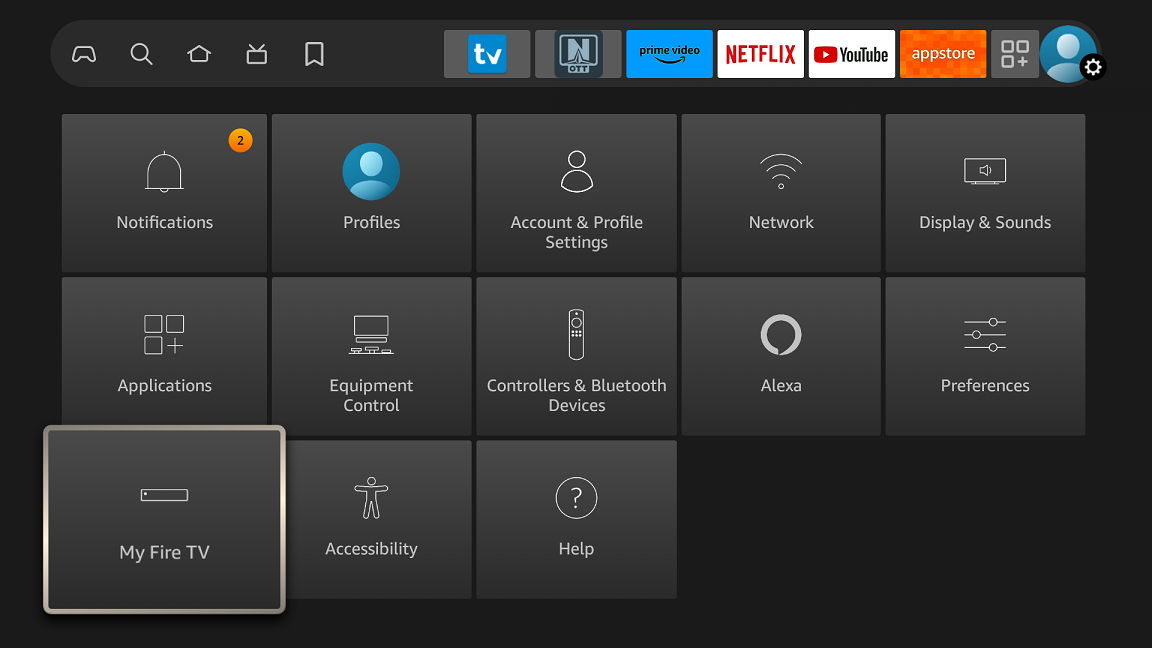
Developer options
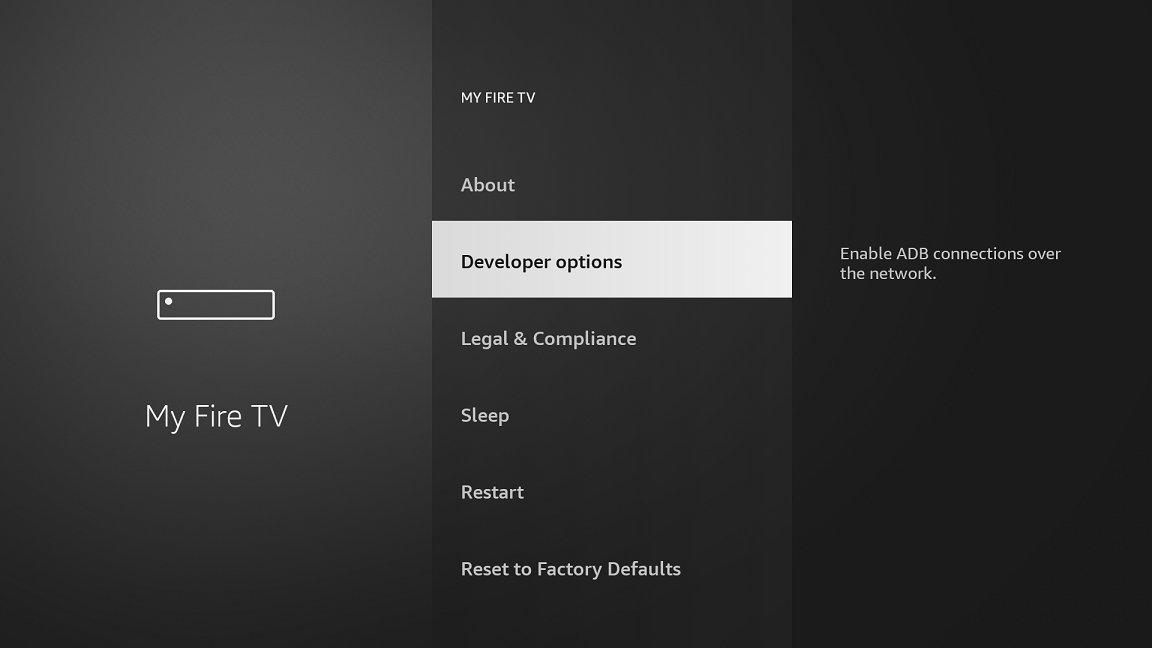
Activate Apps from Unknown Source
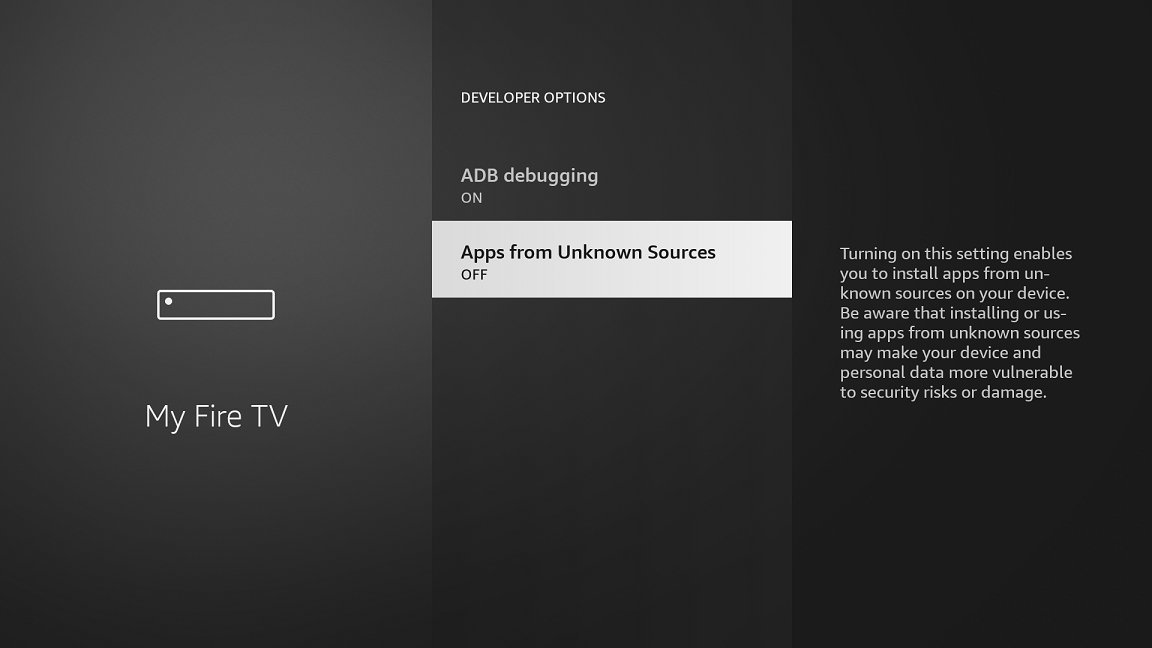
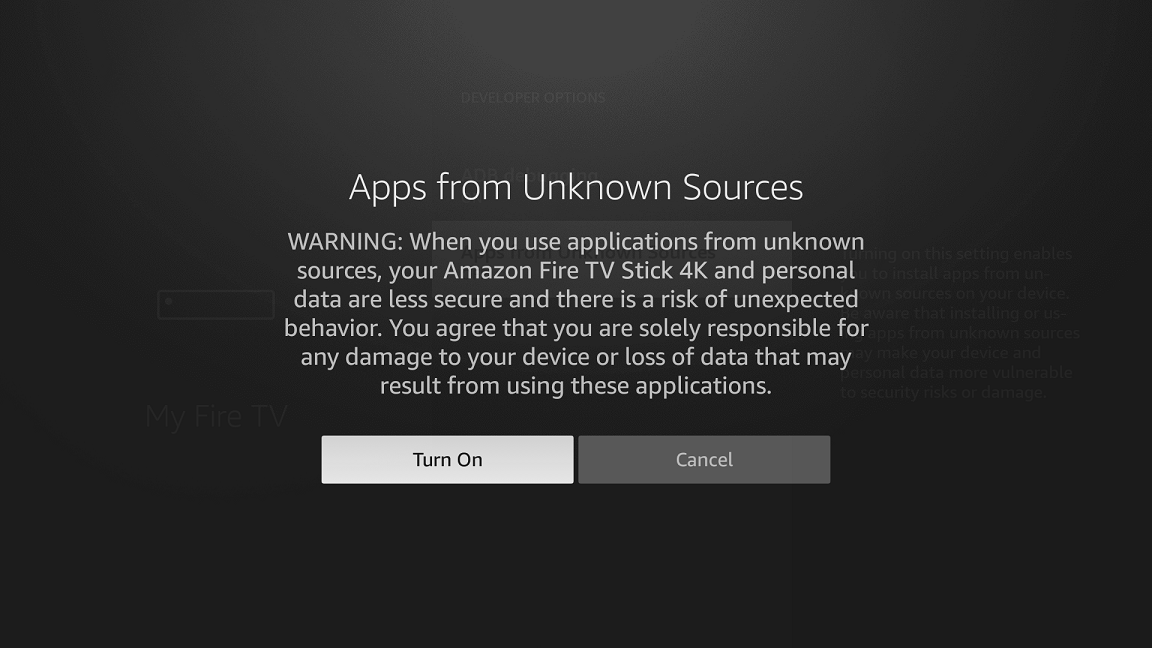
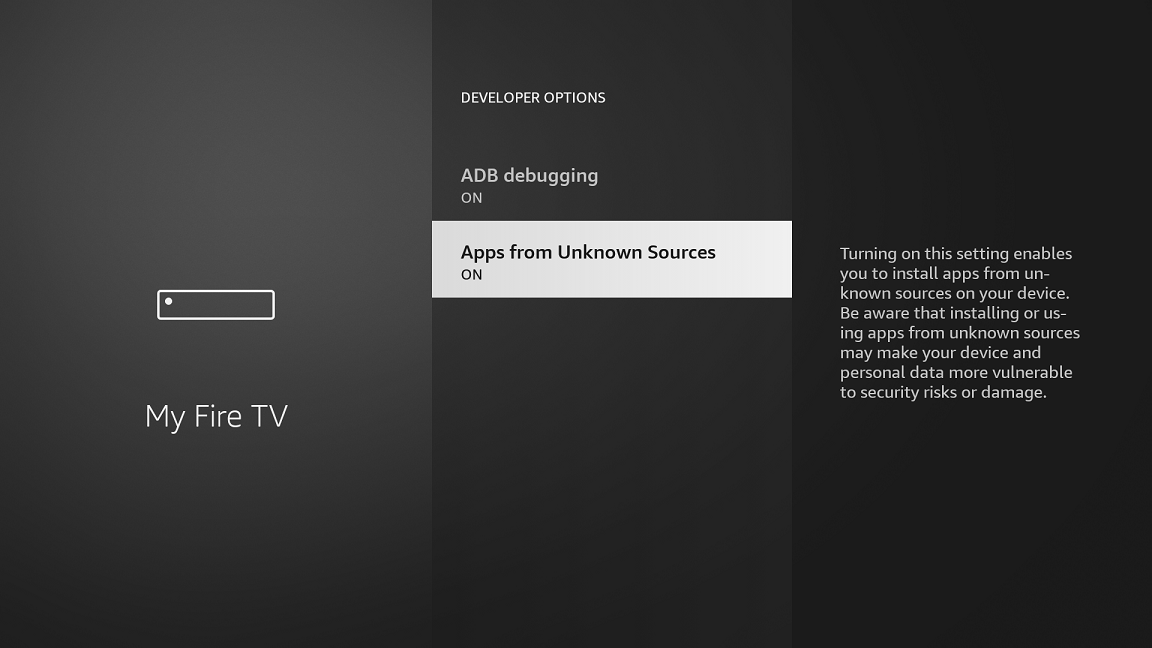
After activating this option, open Downloader and type code 298344 and click Go
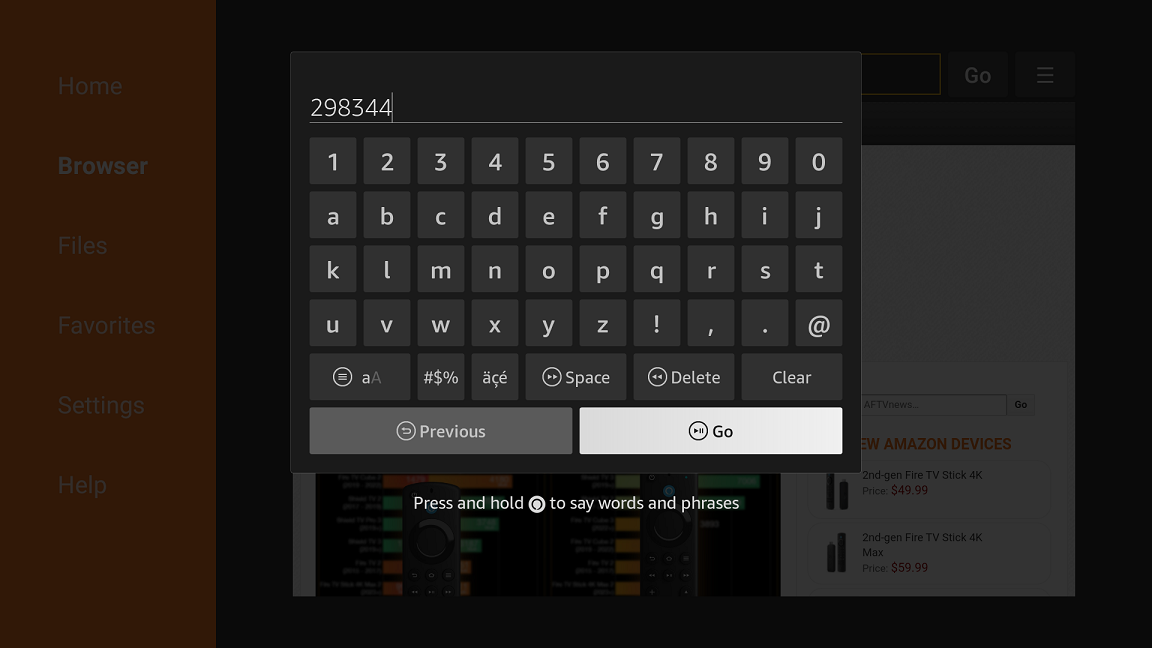
You should open a library with different applications where we need to choose IPTV Players
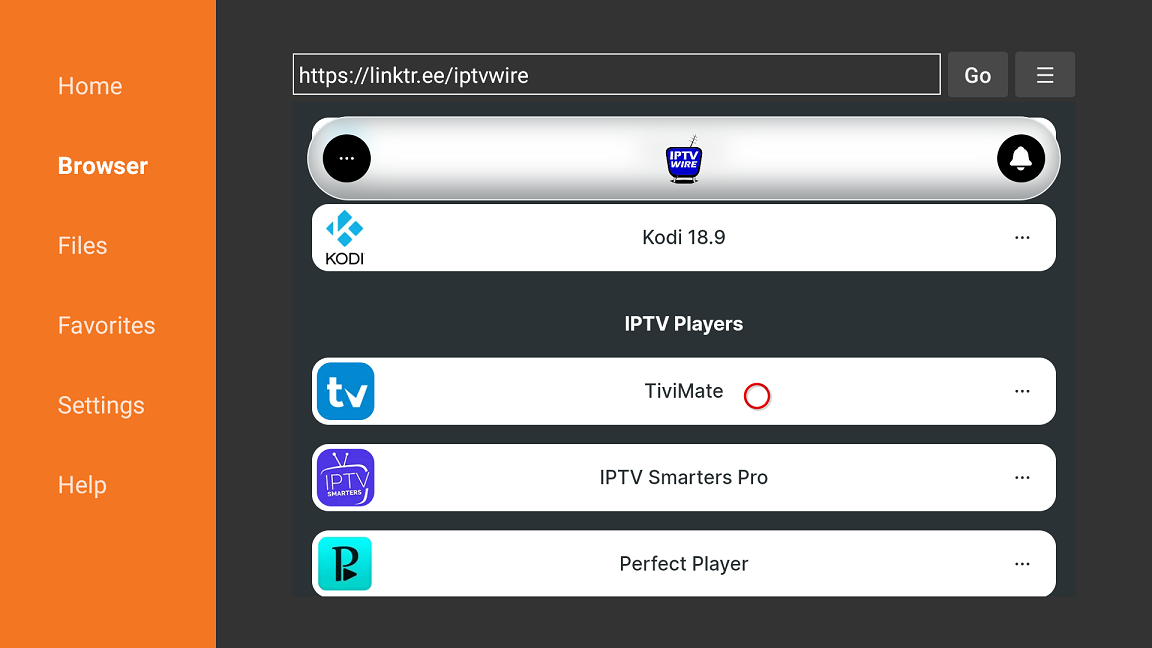
Below is an example of selecting and installing the Televizo application.
Select this application, select the install option, after installation we open the application
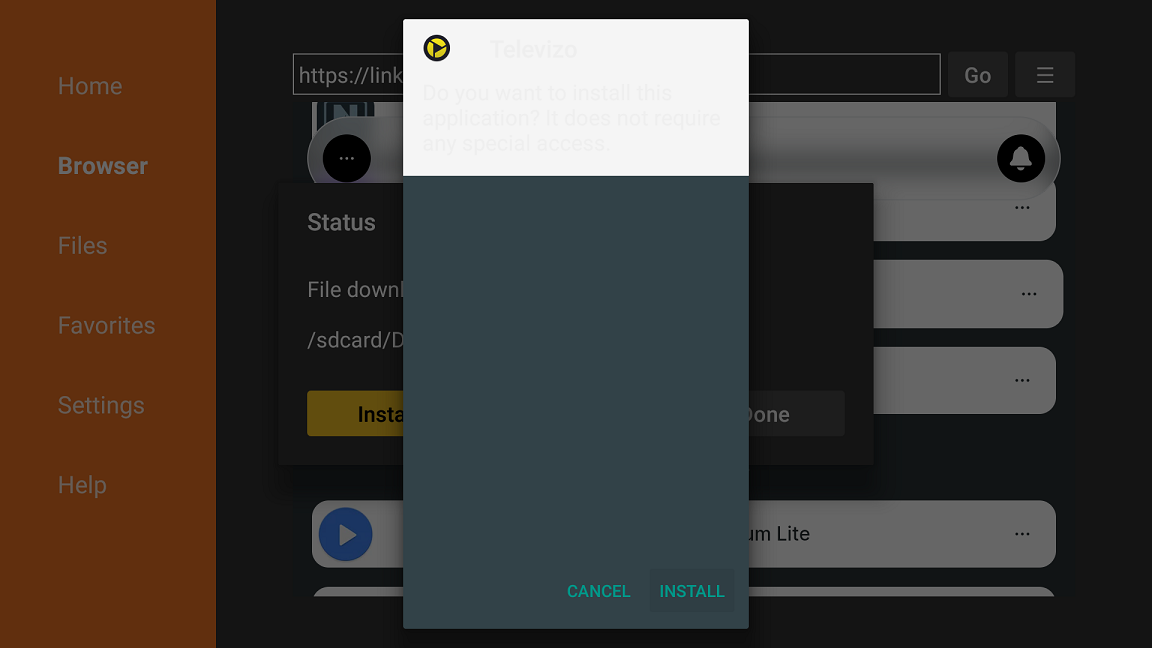
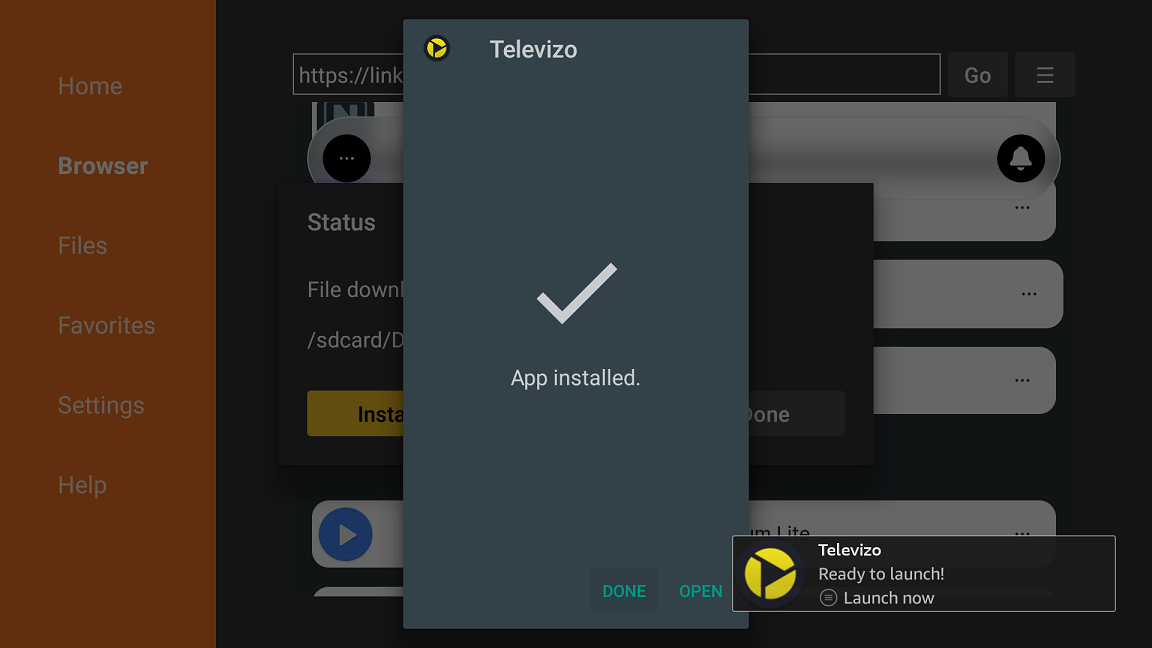
For more details on this process, see the link. IPTV viewing application settings are identical to those on Android devices.