OTT-play
the OTT-play app for MAG/Aura
To set up your console, you need to load the built-in portal. Then, follow these steps: Settings - System Settings - Servers - Portals. The portal name can be anything you choose. In the Portal URL field, enter the address: http://ott-play.com/mag?
After launching the portal, you will be alerted that no playlists are configured.
Setup
Go to Settings
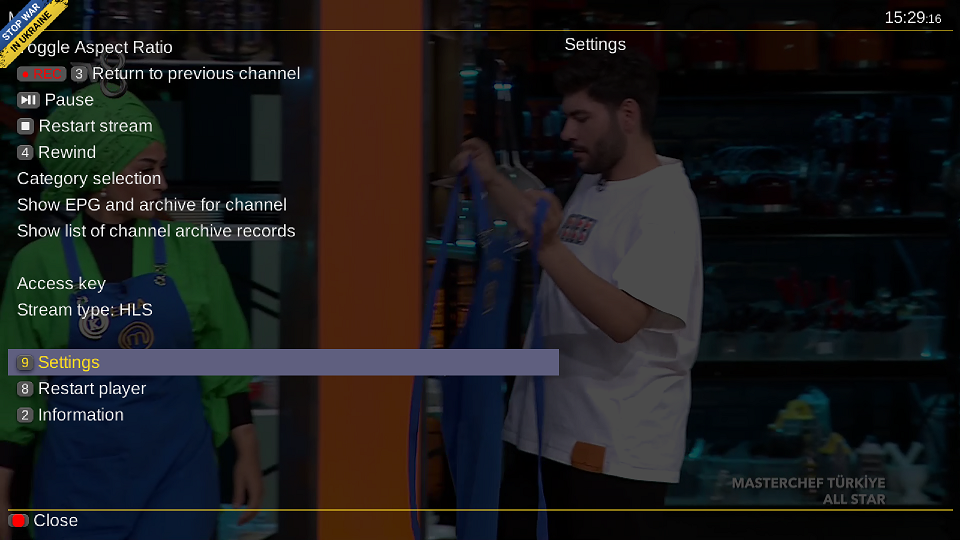
Then you should select "Changing the provider"
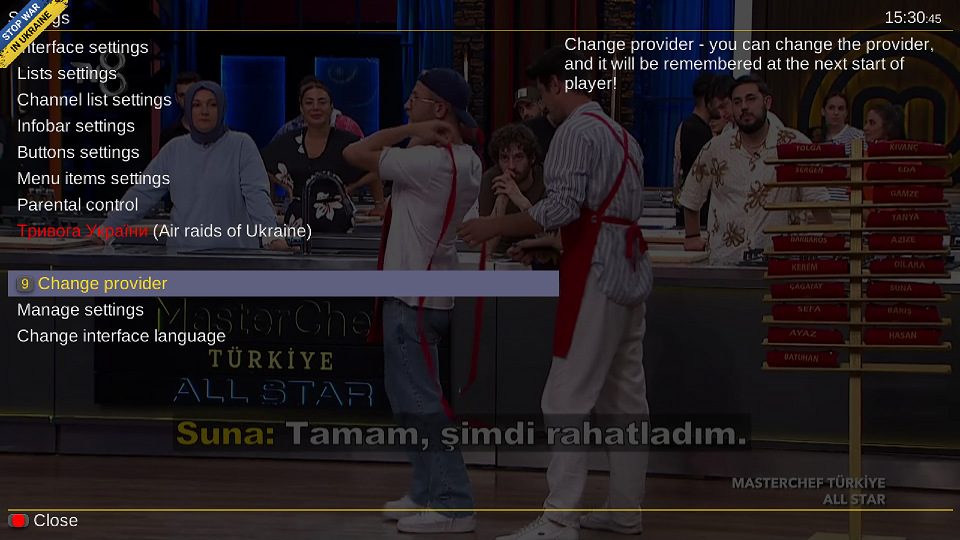
Select "Raspberry TV"
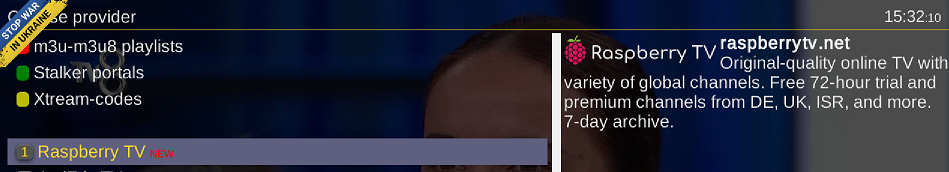
Select "Access key"
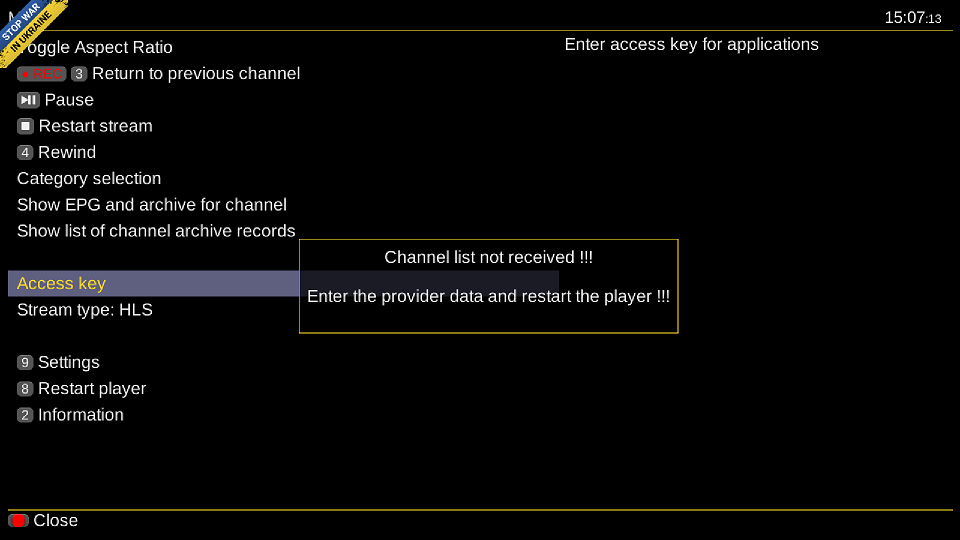
Provide the access key from the Raspberry TV homepage. You need to have active test or package
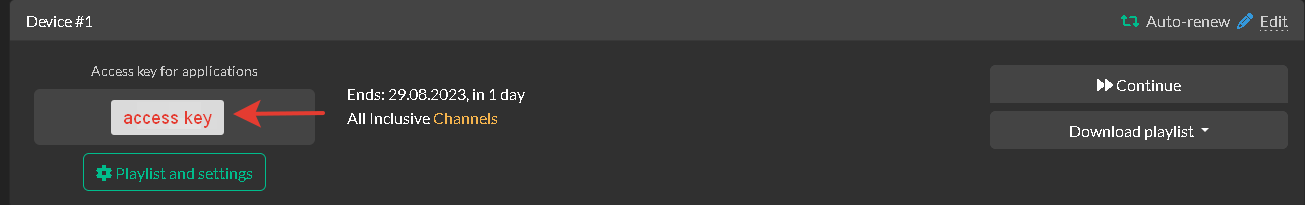
Add access key to the app.
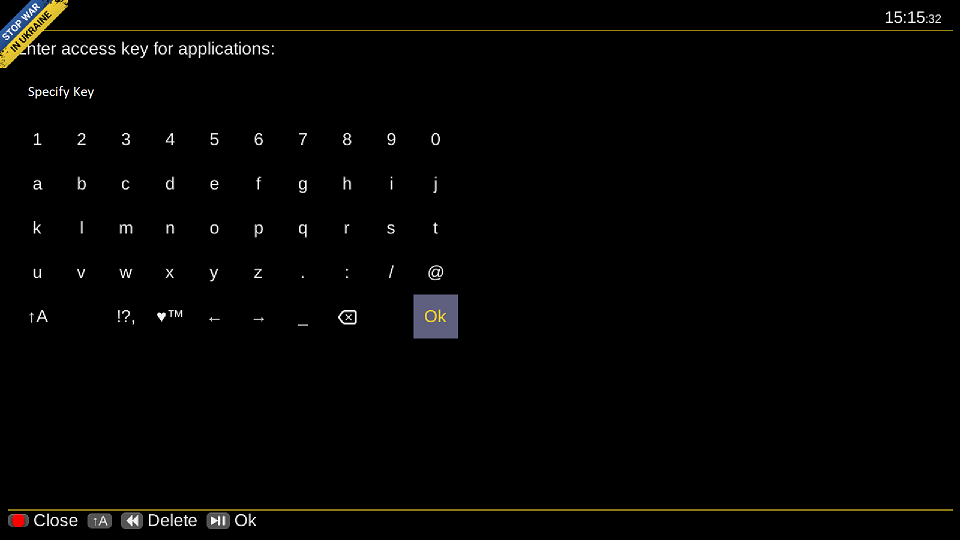
Save and reload the player. After the reload a list of channels will appear that has got a convenient list, category, and archive navigation.
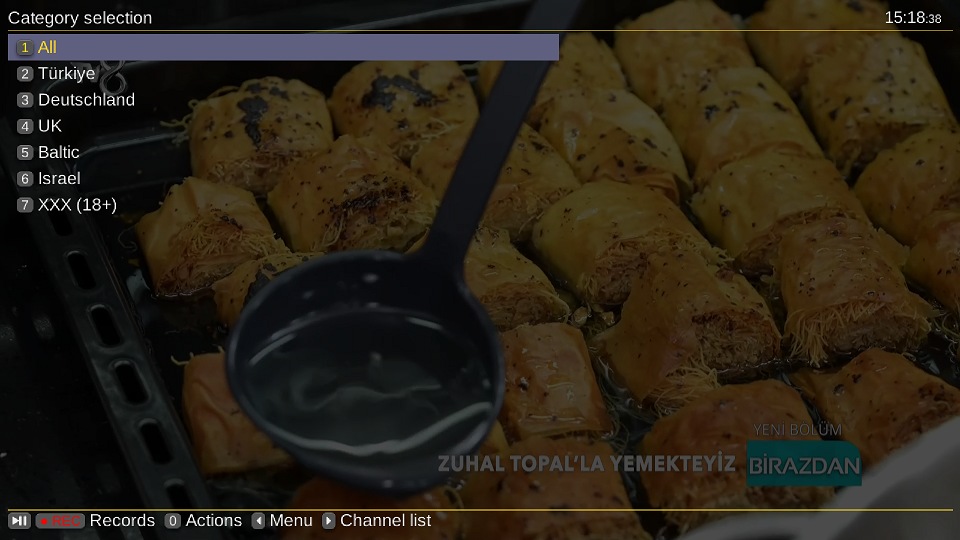
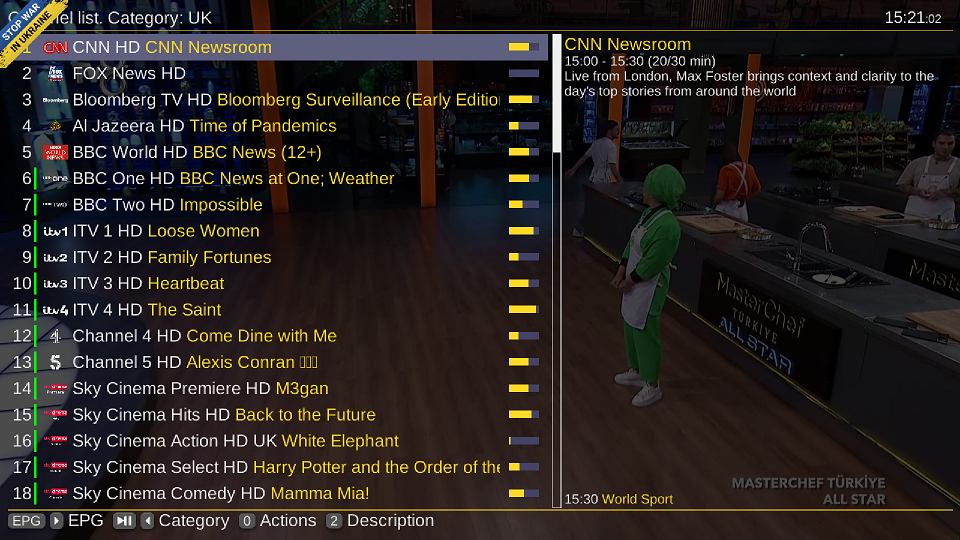
Enjoy!