Smart IPTV (The app is paid, one-time fee of 5.49 EUR for each TV/device)
This is a paid service (with a 7-day free trial) that only supports television channel viewing.
To set up the console, you need to load the built-in portal. Then follow these steps: Settings - System Settings - Servers - Portals. The portal can be named anything. In the Portal URL field, enter the address: http://mag.siptv.eu
To watch live broadcasts and any archived content, use the link to the playlist. This way, you will always have an up-to-date playlist on your device. You can find the link on the main page in the playlist settings.
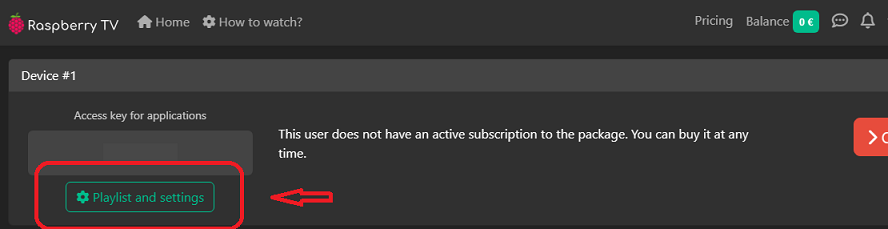
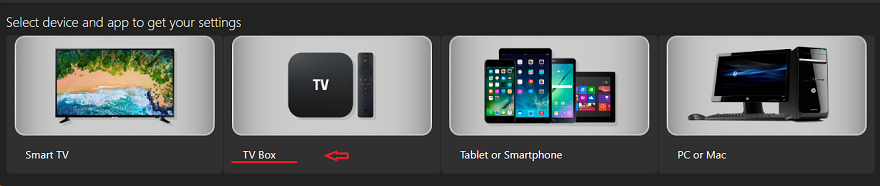
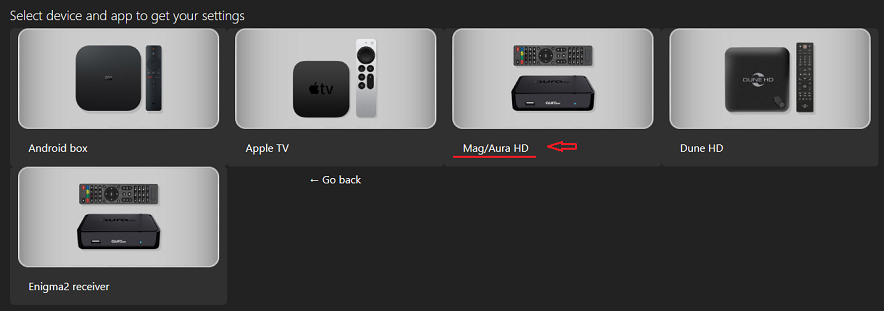
So, now that we have the playlist, let's proceed to load the portal on the console and find out the MAC address of your device. Upon the first launch of the portal, you will see a window where the MAC address can be found.
You can also find the MAC address in your console’s network settings.
Next, go to the Smart IPTV website in the playlist section: http://siptv.eu/mylist/
Enter the MAC address of your console, provide the link to the playlist from your account, complete the captcha, and then click - Send.
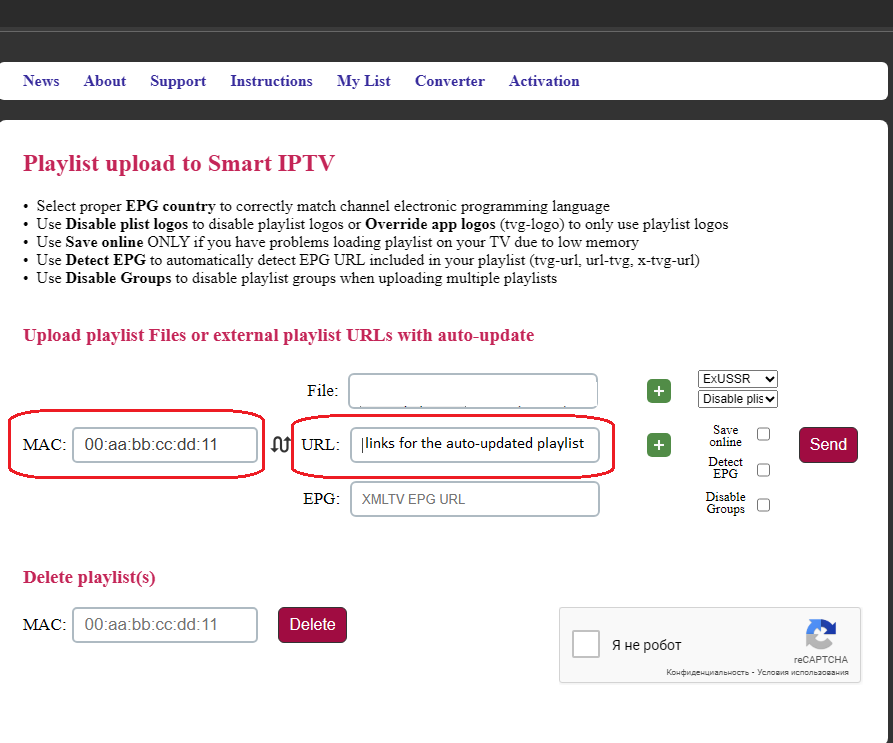
If the load was successful, you will receive a suggestion to reload the app on your device.
This app is paid, but you can get a 7-day trial to try it out. You can then purchase it with a ONE-TIME payment of 5.49 Euros on the producer's website http://siptv.eu/activation/. Link the МАС-address of your TV and pay the amount.