How to activate a discount coupon?
If you haven't registered yet, please proceed with a quick registration.
Click the "Order Now" button next to the desired item.
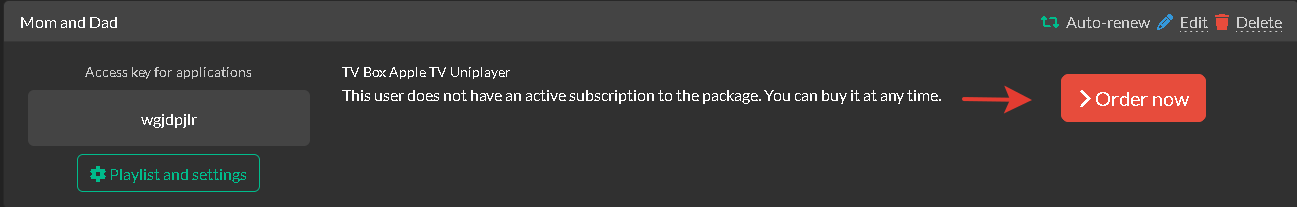
On the order creation page, choose the desired packages, such as All Inclusive. In the designated field, input the code from your coupon as shown in the image (an example of a promo code is provided in the image):
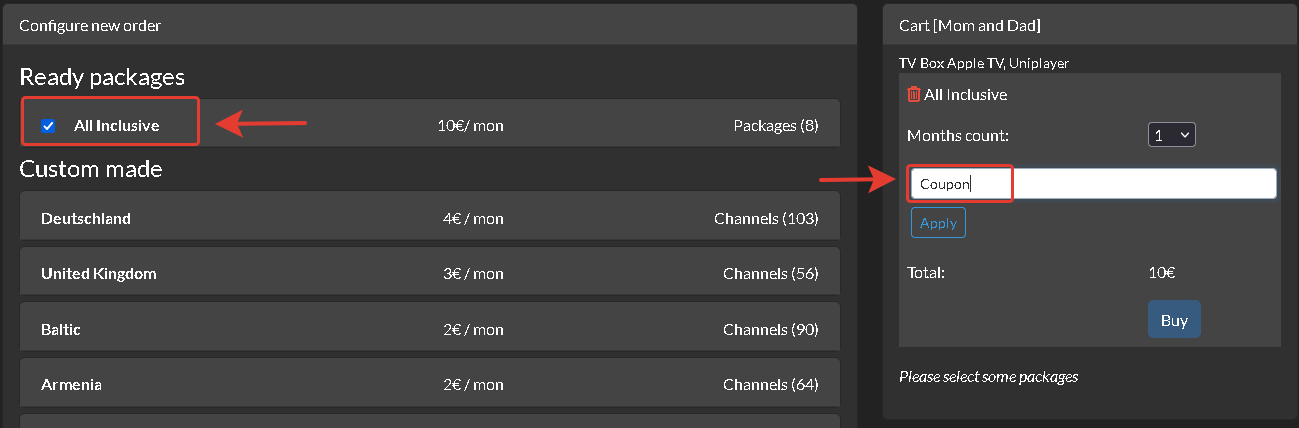
Then click the "Apply" button.
After applying successfully, you will see the discounted price, and the order total will decrease.
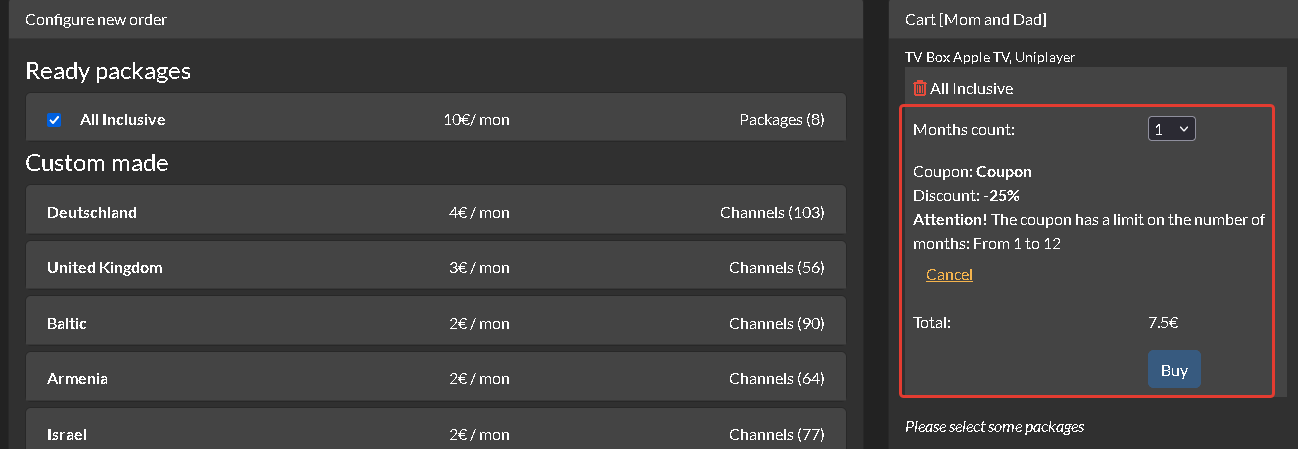
Then proceed by clicking "Buy". Your discount will be applied, and the order will be created.
By activating the coupon, you agree to the following terms:
- You can modify the composition of the created order only by adding packages at their regular price without a discount. Canceling subscriptions to purchased packages is initially not possible.
- Stopping an order with an applied coupon is not allowed.
- You can extend the order only at the regular package price (without the applied discount).
- One coupon can be used only once in your account.
- The coupon might not work in your country (refer to the terms of use).
- Personal coupons cannot be used on another account.
- The number of coupon activations might be limited (e.g., 1000 activations). The administration does not accept complaints if you use a coupon whose activation limit has already been reached.
- The coupon has a limited time of validity. The administration does not accept complaints if you fail to activate the coupon before its expiration.
- By applying the coupon, you "freeze" the validity period of your order. This means that if you purchase a 3-month package using the coupon, you won't be able to stop it (or remove initially or extended packages) until after 3 months.
- We recommend using the coupon for the maximum duration to gain the most benefit. If you buy for 1 month using the coupon, you will need to extend at the regular price afterwards.