IPTV -Player
To watch IPTV on a Windows computer, you can use the IPTV Player app. The only drawback of this player is the lack of archive viewing capability.
1. When launching the first time, select the option "Channel List Address."
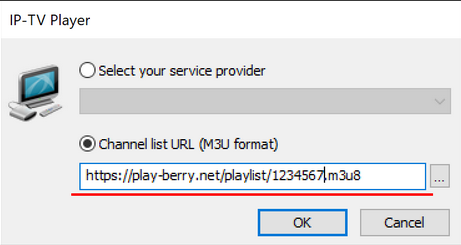
2. Paste the link to an auto-updated playlist that you can copy from the settings of your personal account
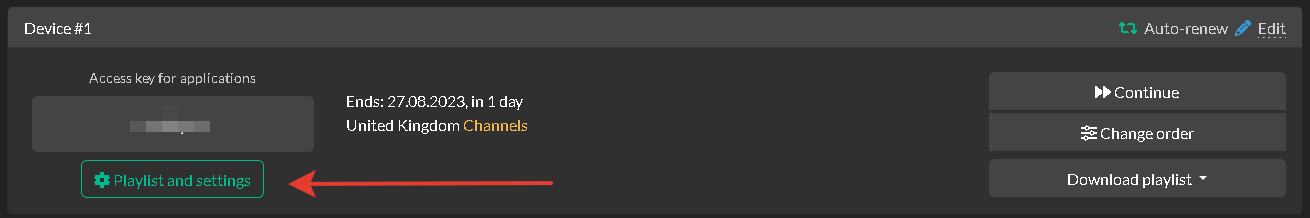
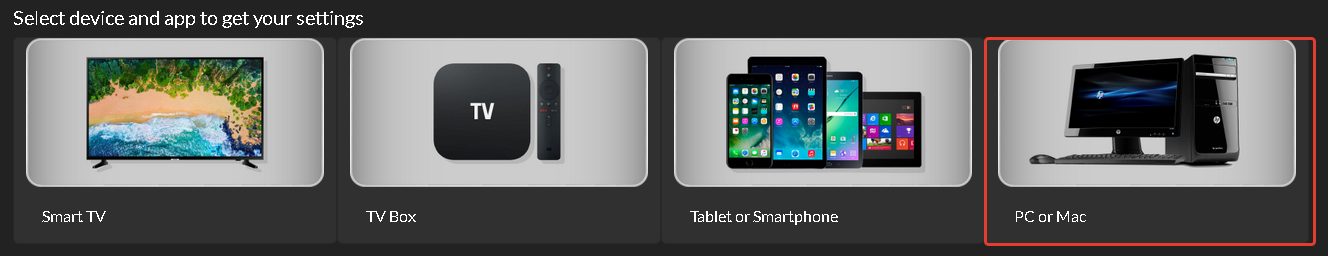
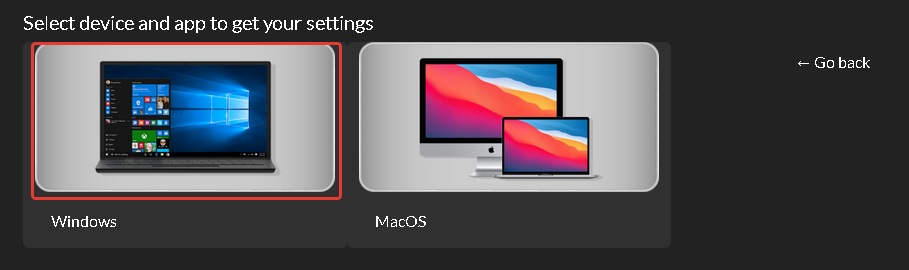
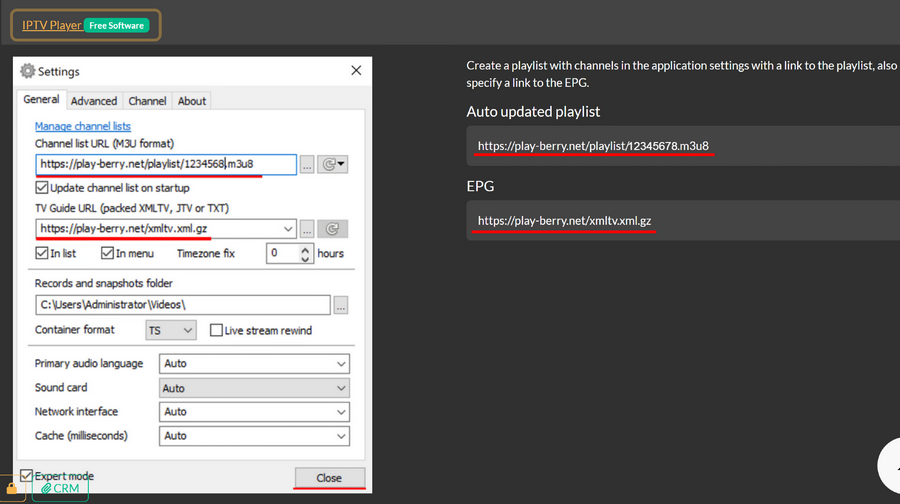
3. Once the channel list has loaded, click on "Settings" in the player, and in the opened window, check "All Settings." The app will automatically be restarted, providing you access to a broader range of player settings.
4. The only remaining step is to provide the "TV Guide Address" (EPG in the playlist settings on the screenshot above) and click the button with the "update" icon next to it. Wait for the message confirming the successful TV guide update.
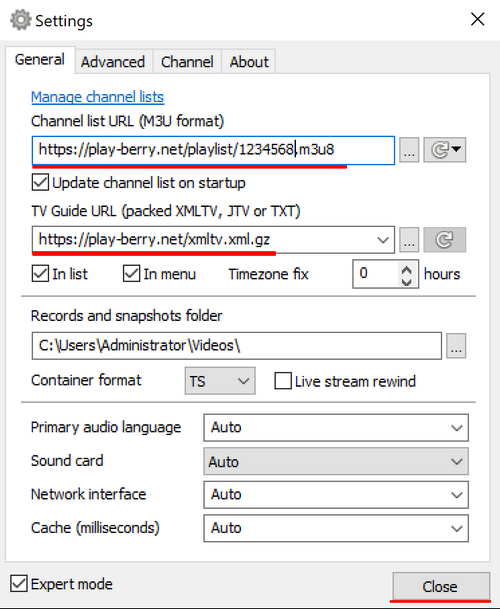
5. Next, open the context menu by right-clicking on the player screen, select "TV Guide - Automatic Matching," and wait for the process to complete.
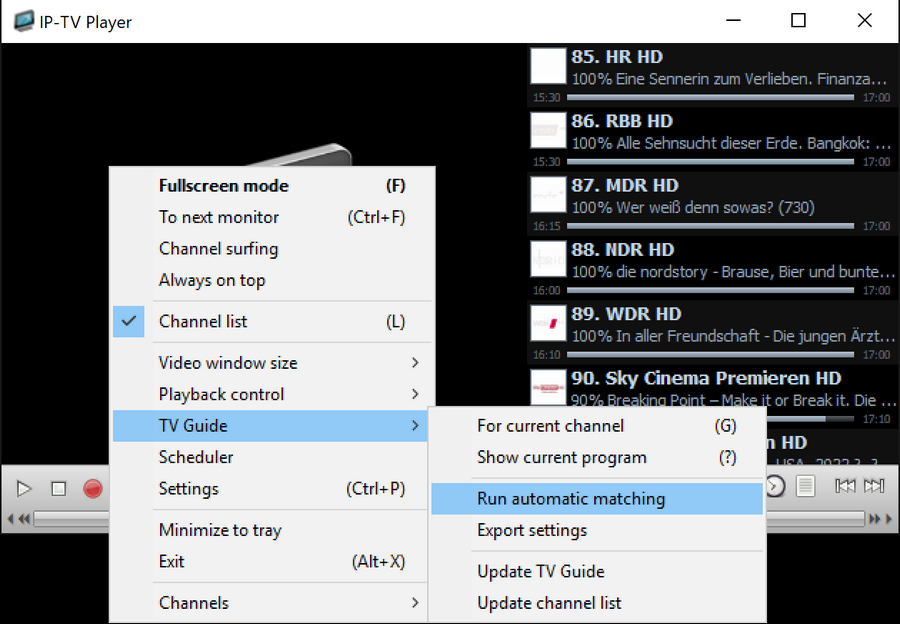
After this, you will have access not only to the channels but also to their program schedules. Unfortunately, however, as mentioned earlier, there won't be an archive feature available.
Enjoy!